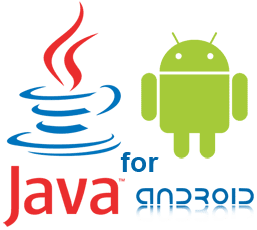
In this tutorial i will tell you that how to run Java/J2ME/MDIP apps on your Android device. To run java apps on Android OS you need to download and install JBED Android Java Emulator.apk According to XDA developers, you can run any Java games or applications on Android using the JBED. JBED is an .apk application that allows you to run .jar and .jad games and application on your Smartphone. You can easily download and install it on your Smartphone to run any Java applications.
Installation Steps:
- Download JBED for your Android from below download section.
- Unzip the file and you will see Jbed.apk and libjbedvm.so
- Install Jbed.apk on your device and move libjbedvm.so to /system/lib and restart your phone
- Launch the application and click on SD card from menu.
- Choose the JAR file that you want to install and run.
- Install the Java apps that you want to run.
- Click on the Java apps that you installed and run.
- Enjoy your java apps and games on your Android device.

No comments:
Post a Comment